[P5] Construcs: Hiểu Và Sử Dụng AWS CDK L1 Constructs cơ bản

Xem những bài viết cùng series
Giới thiệu
AWS Cloud Development Kit (CDK) là một framework mạnh mẽ cho phép bạn định nghĩa infrastructure dưới dạng code. Trong bài viết này, chúng ta sẽ tìm hiểu chi tiết về L1 constructs - các building block cơ bản nhất của AWS CDK, thông qua việc xây dựng một VPC infrastructure hoàn chỉnh.
L1 Constructs Là Gì?
L1 constructs là các component cấp thấp nhất trong CDK, mapping 1-1 với các CloudFormation resources. Chúng có một số đặc điểm quan trọng:
- Tên luôn bắt đầu bằng prefix “Cfn” (ví dụ: CfnVPC, CfnSubnet)
- Map trực tiếp với CloudFormation resource types
- Được tạo tự động từ CloudFormation specification
- Yêu cầu hiểu biết chi tiết về từng resource type
Cấu Trúc Của Một L1 Construct
Mọi L1 construct đều được khởi tạo với 3 thành phần chính:
- scope: Parent của construct (thường là Stack)
- id: Định danh unique trong stack
- props: Các thuộc tính cấu hình specific cho resource đó
Ví dụ cơ bản:
my_vpc = ec2.CfnVPC(
self, # scope
"MyVpc", # id
cidr_block="10.0.0.0/16" # props
)Xây Dựng VPC Infrastructure Với L1 Constructs
Kiến trúc VPC
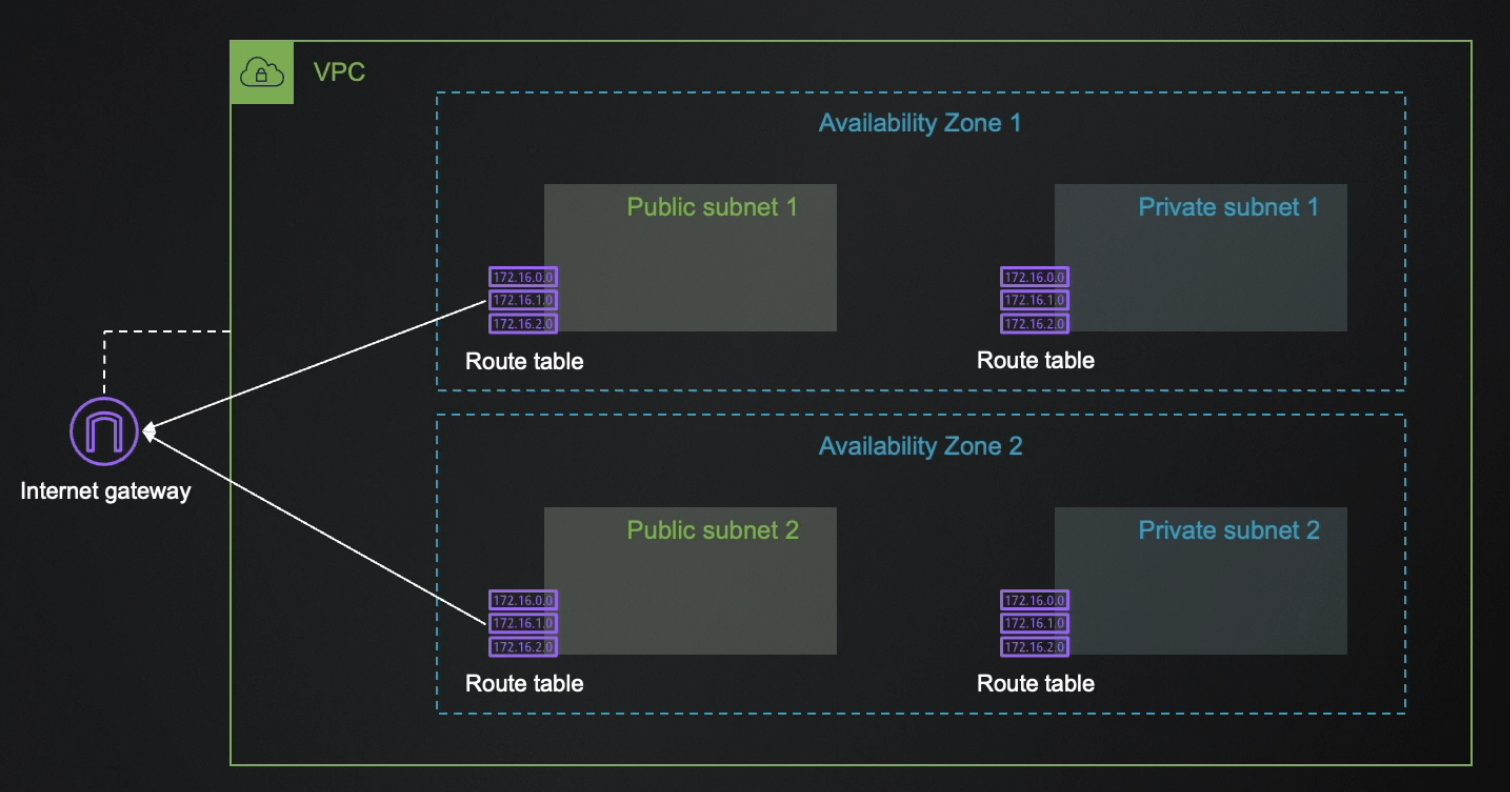
0. Initial Setup
mkdir sample-app
cdk init app --language python1. Tạo VPC Base
# sample_app_stack.py
from aws_cdk import aws_ec2 as ec2
my_vpc = ec2.CfnVPC(
self,
"MyVpc",
cidr_block="10.0.0.0/16",
enable_dns_hostnames=True,
enable_dns_support=True
)2. Thêm Internet Gateway
# sample_app_stack.py
my_internet_gateway = ec2.CfnInternetGateway(self, "MyInternetGateway")
# Attach Internet Gateway vào VPC
ec2.CfnVPCGatewayAttachment(
self,
"MyVPCGatewayAttachment",
vpc_id=my_vpc.attr_vpc_id,
internet_gateway_id=my_internet_gateway.attr_internet_gateway_id,
)3. Tạo Subnets và Route Tables
# sample_app_stack.py
# Định nghĩa cấu trúc subnets
subnet_config = [
{"cidrMask": 24, "name": "Ingress 1", "public": True},
{"cidrMask": 24, "name": "Ingress 2", "public": True},
{"cidrMask": 24, "name": "Application 2", "public": False},
{"cidrMask": 24, "name": "Application 3", "public": False},
]
for index, config in enumerate(subnet_config):
subnet_resource = ec2.CfnSubnet(
self,
f"MySubnet{index+1}",
vpc_id=my_vpc.attr_vpc_id,
cidr_block=f"10.0.{index}.0/{config['cidrMask']}",
availability_zone=Stack.availability_zones.fget(self)[index % 2],
map_public_ip_on_launch=config["public"],
)
# create route table
route_table = ec2.CfnRouteTable(
self, f"MyRouteTable{index}", vpc_id=my_vpc.attr_vpc_id
)
# Associate route table with subnet
ec2.CfnSubnetRouteTableAssociation(
self,
f"MySubnetRouteTableAssociation{index}",
route_table_id=route_table.attr_route_table_id,
subnet_id=subnet_resource.attr_subnet_id,
)
# If subnet is public, create route to internet gateway
if config["public"]:
ec2.CfnRoute(
self,
f"MyRoute{index}",
route_table_id=route_table.attr_route_table_id,
destination_cidr_block="0.0.0.0/0",
gateway_id=my_internet_gateway.attr_internet_gateway_id,
)4.0 Bootstrap CDK
Chỉ cần thực hiện bước này một lần để thiết lập môi trường CDK. Nếu bạn đã làm điều này, bạn có thể bỏ qua bước này.
Set up aws credentials (cần có IAM user với quyền admin)
aws configureInstall CDK CLI
npm install -g aws-cdkBootstrap CDK
Bước này sẽ tạo các resources cần thiết để CDK có thể deploy stack
cdk bootstrap4.1 Deploy VPC Infrastructure
Tạo CloudFormation template
cdk synth
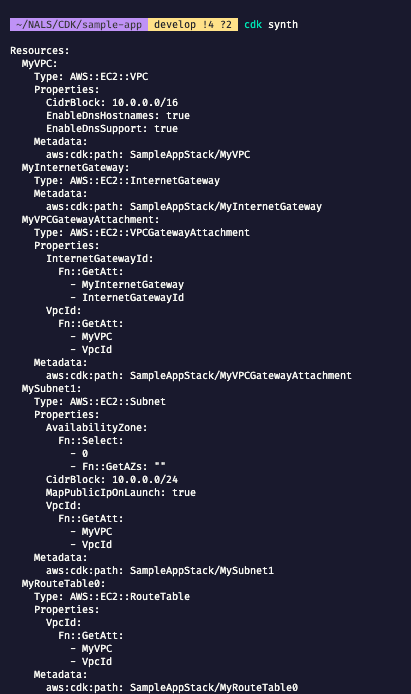
Triển khai VPC infrastructure
cdk deploy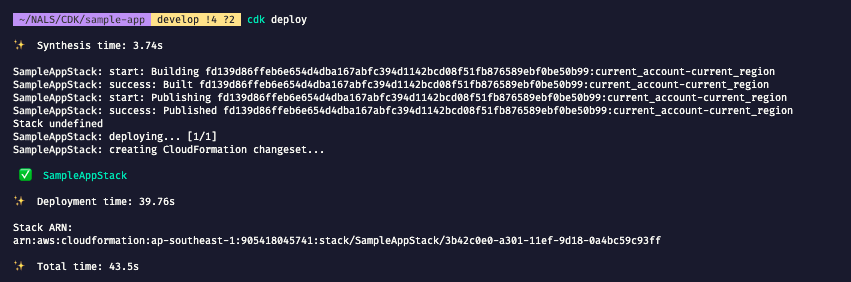
5. Kiểm Tra VPC Trên AWS Console
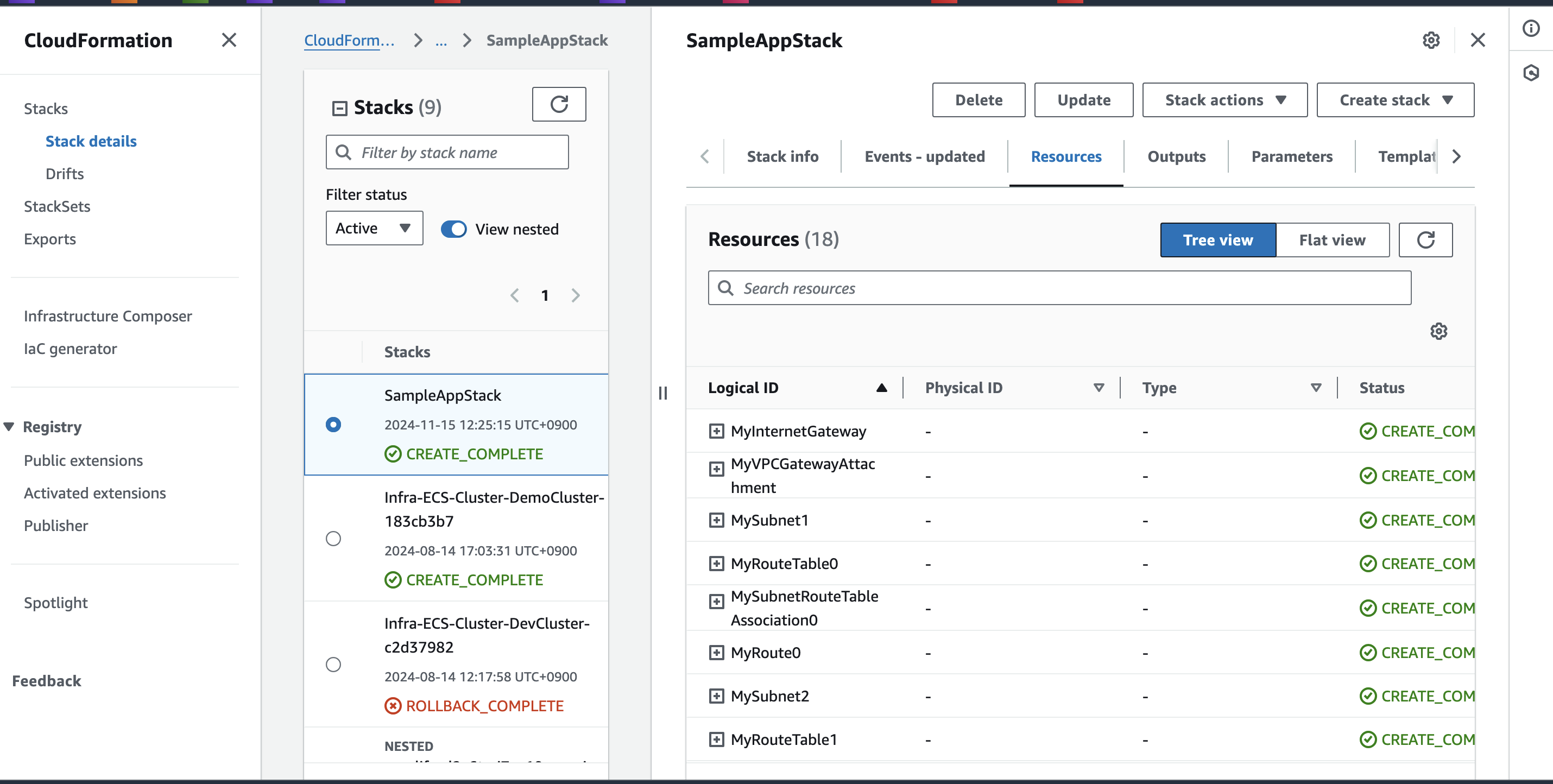
6. Xóa VPC Infrastructure
cdk destroy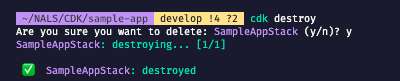
Các Tips Quan Trọng Khi Làm Việc Với L1 Constructs
-
Sử Dụng CDK Construct Library Reference:
- Truy cập documentation để tìm các constructs cần thiết
- Tìm theo prefix “Cfn” để xác định L1 constructs
- Check các required properties trong phần Parameters
-
Attribute References:
- Sử dụng
attr_prefix để access resource attributes - Ví dụ:
my_vpc.attr_vpc_idđể lấy VPC ID
- Sử dụng
-
Best Practices:
- Sử dụng Python loops và conditions để tránh code trùng lặp
- Đặt tên ID theo convention PascalCase
- Tổ chức code theo logical groups
-
Deployment và Testing:
- Sử dụng
cdk synthđể kiểm tra template trước khi deploy - Kiểm tra CDK Explorer để verify construct tree
- Sử dụng
cdk deployđể triển khai infrastructure - Xem CloudFormation console để verify resources
- Sử dụng
Khi Nào Nên Sử Dụng L1 Constructs?
L1 constructs phù hợp khi:
- Bạn đang chuyển từ CloudFormation sang CDK
- Resource bạn cần chưa có L2/L3 construct tương ứng
- Bạn cần control chi tiết về resource configuration
- Bạn đã quen thuộc với CloudFormation
Kết Luận
L1 constructs là nền tảng của AWS CDK, cho phép bạn định nghĩa AWS resources với sự linh hoạt cao. Mặc dù chúng yêu cầu nhiều configuration thủ công, việc kết hợp với các tính năng của ngôn ngữ lập trình như Python có thể giúp code của bạn clean và maintainable hơn nhiều so với CloudFormation templates truyền thống.
Trong các bài học tiếp theo, chúng ta sẽ khám phá L2 constructs - cung cấp nhiều abstraction và defaults hợp lý hơn theo AWS best practices.